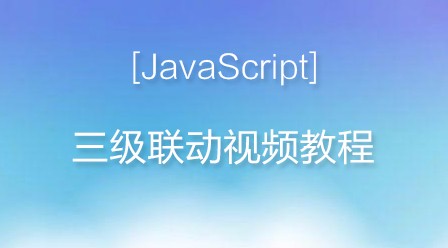前言
本文主要介绍的是vue根据网站路由判断页面主题色的相关内容,分享出来供大家参考学习,下面话不多说了,来一起看看详细的介绍吧
需求:
不同品牌对应不同版本配色
做法:
根据域名带的参数判断进入哪个品牌,对应哪个版本
在main.js中
import Vue from 'vue'import App from './App'import router from './router'import axios from 'axios'import MintUI from 'mint-ui'import { Indicator } from 'mint-ui'import { getUrls } from '@/util/utils'import 'mint-ui/lib/style.css'import './css/index.css'Vue.use(MintUI)//添加请求拦截器 loadingaxios.interceptors.request.use(function (config) { Indicator.open({ text: '加载中...', spinnerType: 'fading-circle' }) return config}),function (error) { Indicator.close() return Promise.reject(error)}axios.interceptors.response.use(function (config) { Indicator.close() return config}),function (error) { return Promise.reject(error)} Vue.prototype.$http = axiosVue.prototype.getUrls = getUrlsrouter.beforeEach((to,from,next) => { if (sessionStorage.getItem('basecolor')) { document.documentElement.style.setProperty("--color", sessionStorage.getItem('basecolor')) next() }})Vue.config.productionTip = false /* eslint-disable no-new */new Vue({ el: '#app', router, components: { App }, template: '<App/>'})在util.js中
export function getUrls() { let colorValue let url = window.location.href let urlArr = url.split('?') let appU = urlArr[0].split('/') let styles = getComputedStyle(document.documentElement) if (appU[appU.length-1] === 'login') { colorValue = styles.getPropertyValue('--OLAY') sessionStorage.setItem('basecolor', colorValue) this.$router.push('/login') } else if (appU[appU.length-1] === 'resetPassword') { colorValue = styles.getPropertyValue('--pampers') sessionStorage.setItem('basecolor', colorValue) this.$router.push('/login') }}在App.vue
<template> <div id="app"> <router-view/> </div></template> <script> export default { name: 'App', created() { this.getUrls() }}</script> <style> :root { --OLAY: rgb(237,202,138); --pampers: rgb(5,183,185); --color: #fff; } #app{ height: 100%; }</style>总结
以上就是这篇文章的全部内容了,希望本文的内容对大家的学习或者工作具有一定的参考学习价值,如果有疑问大家可以留言交流,谢谢大家对脚本之家的支持。
您可能感兴趣的文章:
- vue路由跳转时判断用户是否登录功能的实现
- Vue-router路由判断页面未登录跳转到登录页面的实例
- 使用vue-router beforEach实现判断用户登录跳转路由筛选功能
- vue 利用路由守卫判断是否登录的方法
- Vue的elementUI实现自定义主题方法
- VueJs路由跳转――vue-router的使用详解
- Vue+axios 实现http拦截及路由拦截实例
- Vue.js路由组件vue-router使用方法详解
- vue-router:嵌套路由的使用方法
- 详解vue2路由vue-router配置(懒加载)