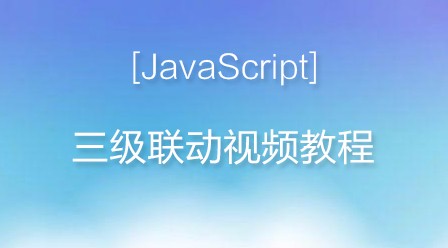打开google 搜索"ajaxFileupload' ‘多文件上传"可以搜到许许多多类似的,那我为什么还要写一下呢?
一个是对之前大神的贡献表示感谢;二个是自己知识的总结;三个是自己在原有的基础上改动了下,在此记录,可能帮助其他朋友。
用过这个插件的都知道这个插件的基本用法,我就不废话,直接上代码。
我需要实现多个文件上传,之前的做法是定义多个不同id的input,然后把ajaxfileuplod方法放在for循环里,这个方法是在网上看到的,我觉得不怎么好,后面在网上找到的,就高级点了,直接改源码(因为作者好久没有跟新了,也确实满足不了要求了)。接下来看看我是怎么改的。
引用网上的做法:
1、看没有修改前的代码
var oldElement = jQuery('#' + fileElementId); var newElement = jQuery(oldElement).clone(); jQuery(oldElement).attr('id', fileId); jQuery(oldElement).before(newElement); jQuery(oldElement).appendTo(form); 很容易看出,这个就是把id为什么的input加到from里去,那么要实现多个文件上传,就改成下面的样子:
if(typeof(fileElementId) == 'string'){ fileElementId = [fileElementId]; } for(var i in fileElementId){ var oldElement = jQuery('#' + fileElementId[i]); var newElement = jQuery(oldElement).clone(); jQuery(oldElement).attr('id', fileId); jQuery(oldElement).before(newElement); jQuery(oldElement).appendTo(form); } 这样改之后,初始化的代码就要这么写:
$.ajaxFileUpload({ url:'/ajax.php', fileElementId:['id1','id2']//原先是fileElementId:'id' 只能上传一个 }); 到这里,确实可以上传多个文件,但是对于我来说新问题又来,多个id,我的界面的文件不是固定的,是动态加载的,那么id要动态生成,我觉得太麻烦,为什么不取name呢?然后把以上代码改为如下:
if(typeof(fileElementId) == 'string'){ fileElementId = [fileElementId]; } for(var i in fileElementId){ //按name取值 var oldElement = jQuery("input[name="+fileElementId[i]+"]"); oldElement.each(function() { var newElement = jQuery($(this)).clone(); jQuery(oldElement).attr('id', fileId); jQuery(oldElement).before(newElement); jQuery(oldElement).appendTo(form); }); } 这样改了 那么就可以实现多组多个文件上传,接下来看我是怎么应用的。
html:
<div> <img id="loading" src="scripts/ajaxFileUploader/loading.gif" style="display:none;"> <table cellpadding="0" cellspacing="0" class="tableForm" id="calculation_model"> <thead> <tr> <th>多组多个文件</th> </tr> </thead> <tbody> <tr> <td>第一组</td> <td>第二组</td> </tr> <tr> <td><input type="file" name="gridDoc" class="input"></td> <td><input type="file" name="caseDoc" class="input"></td> </tr> </tbody> <tfoot> <tr> <td><button class="button" id="up1">Upload</button></td> <td><button class="button" id="addInput" >添加一组</button></td> </tr> </tfoot> </table> </div>
js:
/** * Created with IntelliJ IDEA. * User: Administrator * Date: 13-7-3 * Time: 上午9:20 * To change this template use File | Settings | File Templates. */ $(document).ready(function () { $("#up1").click(function(){ var temp = ["gridDoc","caseDoc"]; ajaxFileUpload(temp); }); $("#addInput").click(function(){ addInputFile(); }); }); //动态添加一组文件 function addInputFile(){ $("#calculation_model").append(" <tr>"+ "<td><input type='file' name='gridDoc' class='input'></td> "+ "<td><input type='file' name='caseDoc' class='input'></td> "+ "</tr>"); } //直接使用下载下来的文件里的demo代码 function ajaxFileUpload(id) { //starting setting some animation when the ajax starts and completes $("#loading").ajaxStart(function(){ $(this).show(); }).ajaxComplete(function(){ $(this).hide(); }); /* prepareing ajax file upload url: the url of script file handling the uploaded files fileElementId: the file type of input element id and it will be the index of $_FILES Array() dataType: it support json, xml secureuri:use secure protocol success: call back function when the ajax complete error: callback function when the ajax failed */ $.ajaxFileUpload({ url:'upload.action', //secureuri:false, fileElementId:id, dataType: 'json' } ) return false; } 我后台是用的struts2,strtus2的上传是比较简单的,只要声明约定的名字,即可得到文件对象,和名称,代码如下:
package com.ssy.action; import com.opensymphony.xwork2.ActionSupport; import org.apache.commons.io.FileUtils; import org.apache.struts2.util.ServletContextAware; import javax.servlet.ServletContext; import java.io.*; import java.text.SimpleDateFormat; import java.util.Date; import java.util.Random; /** * Created with IntelliJ IDEA. * User: Administrator * Date: 13-7-2 * Time: 下午4:08 * To change this template use File | Settings | File Templates. */ public class Fileupload extends ActionSupport implements ServletContextAware { private File[] gridDoc,caseDoc; private String[] gridDocFileName,caseDocFileName; private ServletContext context; public String execute(){ for (int i = 0;i<gridDocFileName.length;i++) { System.out.println(gridDocFileName[i]); } for (int i = 0;i<caseDocFileName.length;i++) { System.out.println(caseDocFileName[i]); } //System.out.println(doc1FileName); //System.out.println(doc2FileName); String targetDirectory = context.getRealPath("/uploadFile"); /* *这里我只取得 第一组的文件进行上传,第二组的类似 */ try{ for (int i = 0; i < gridDoc.length; i++) { String targetFileName = generateFileName(gridDocFileName[i]); File target = new File(targetDirectory, targetFileName); FileUtils.copyFile(gridDoc[i], target); } }catch (Exception e){ e.printStackTrace(); } return SUCCESS; } public File[] getGridDoc() { return gridDoc; } public void setGridDoc(File[] gridDoc) { this.gridDoc = gridDoc; } public File[] getCaseDoc() { return caseDoc; } public void setCaseDoc(File[] caseDoc) { this.caseDoc = caseDoc; } public String[] getGridDocFileName() { return gridDocFileName; } public void setGridDocFileName(String[] gridDocFileName) { this.gridDocFileName = gridDocFileName; } public String[] getCaseDocFileName() { return caseDocFileName; } public void setCaseDocFileName(String[] caseDocFileName) { this.caseDocFileName = caseDocFileName; } /** * 用日期和随机数格式化文件名避免冲突 * @param fileName * @return */ private String generateFileName(String fileName) { System.out.println(fileName); SimpleDateFormat sf = new SimpleDateFormat("yyMMddHHmmss"); String formatDate = sf.format(new Date()); int random = new Random().nextInt(10000); int position = fileName.lastIndexOf("."); String extension = fileName.substring(position); return formatDate + random + extension; } } 写到这里,我就有疑问了,之前的大神改的多文件,为什么还是取id,而且后台是怎么取的,我还是没怎么弄明白,我改的这个代码可行么?是不是存在bug呢?这个还有待考验,如果看出问题,请指出,共同学习
最后附上,我修改后的插件
以上就是本文的全部内容,希望对大家的学习有所帮助,也希望大家多多支持脚本之家。
您可能感兴趣的文章:
- 一个简单的jQuery插件ajaxfileupload.js实现ajax上传文件例子
- 利用ajaxfileupload插件实现文件上传无刷新的具体方法
- 使用ajaxfileupload.js实现ajax上传文件php版
- ajaxFileUpload.js插件支持多文件上传的方法
- PHP+ajaxfileupload+jcrop插件完美实现头像上传剪裁
- ThinkPHP结合AjaxFileUploader实现无刷新文件上传的方法
- jquery之ajaxfileupload异步上传插件(附工程代码)
- jQuery插件ajaxFileUpload异步上传文件
- jQuery异步上传文件插件ajaxFileUpload详细介绍
- jQuery插件ajaxfileupload.js实现上传文件