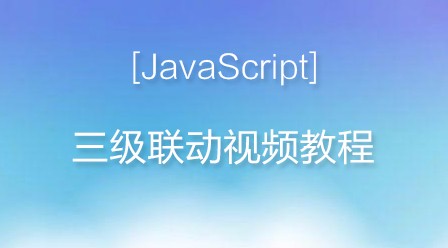JSP中param动作的实例详解
一 语法
<jsp:param name="参数名" value="参数值">
常常与<jsp:forward>一起使用,作为其子标签存在。
二 代码
1、login.jsp
<%@ page language="java" import="java.util.*" contentType="text/html; charset=utf-8" %><%String path = request.getContextPath();String basePath = request.getScheme()+"://"+request.getServerName()+":"+request.getServerPort()+path+"/";%> <!DOCTYPE HTML PUBLIC "-//W3C//DTD HTML 4.01 Transitional//EN"><html> <head> <base href="<%=basePath%>" rel="external nofollow" rel="external nofollow" rel="external nofollow" > <title>My JSP 'login.jsp' starting page</title> <meta http-equiv="pragma" content="no-cache"> <meta http-equiv="cache-control" content="no-cache"> <meta http-equiv="expires" content="0"> <meta http-equiv="keywords" content="keyword1,keyword2,keyword3"> <meta http-equiv="description" content="This is my page"> <!-- <link rel="stylesheet" type="text/css" href="styles.css" rel="external nofollow" rel="external nofollow" rel="external nofollow" > --> </head> <body> <h1>系统登录</h1> <hr> <form name="loginForm" action="dologin.jsp" method="post"> <table> <tr> <td>用户名:</td> <td><input type="text" name="username"/></td> </tr> <tr> <td>密码:</td> <td><input type="password" name="password"/></td> </tr> <tr> <td colspan="2"><input type="submit" value="登录"/></td> </tr> </table> </form> </body></html>
2、dologin.jsp
<%@ page language="java" import="java.util.*" contentType="text/html; charset=utf-8"%><%String path = request.getContextPath();String basePath = request.getScheme()+"://"+request.getServerName()+":"+request.getServerPort()+path+"/";%> <!DOCTYPE HTML PUBLIC "-//W3C//DTD HTML 4.01 Transitional//EN"><html> <head> <base href="<%=basePath%>" rel="external nofollow" rel="external nofollow" rel="external nofollow" > <title>My JSP 'dologin.jsp' starting page</title> <meta http-equiv="pragma" content="no-cache"> <meta http-equiv="cache-control" content="no-cache"> <meta http-equiv="expires" content="0"> <meta http-equiv="keywords" content="keyword1,keyword2,keyword3"> <meta http-equiv="description" content="This is my page"> <!-- <link rel="stylesheet" type="text/css" href="styles.css" rel="external nofollow" rel="external nofollow" rel="external nofollow" > --> </head> <body> <jsp:forward page="user.jsp"> <jsp:param value="admin@123.net" name="email"/> <jsp:param value="888888" name="password"/> </jsp:forward> </body></html>
3、user.jsp
<%@ page language="java" import="java.util.*" contentType="text/html; charset=utf-8"%><%String path = request.getContextPath();String basePath = request.getScheme()+"://"+request.getServerName()+":"+request.getServerPort()+path+"/";%> <!DOCTYPE HTML PUBLIC "-//W3C//DTD HTML 4.01 Transitional//EN"><html> <head> <base href="<%=basePath%>" rel="external nofollow" rel="external nofollow" rel="external nofollow" > <title>My JSP 'user.jsp' starting page</title> <meta http-equiv="pragma" content="no-cache"> <meta http-equiv="cache-control" content="no-cache"> <meta http-equiv="expires" content="0"> <meta http-equiv="keywords" content="keyword1,keyword2,keyword3"> <meta http-equiv="description" content="This is my page"> <!-- <link rel="stylesheet" type="text/css" href="styles.css" rel="external nofollow" rel="external nofollow" rel="external nofollow" > --> </head> <body> <h1>用户资料</h1> <hr> <% request.setCharacterEncoding("utf-8"); String username = ""; String password = ""; String email = ""; if(request.getParameter("username")!=null) { username = request.getParameter("username"); } if(request.getParameter("password")!=null) { password = request.getParameter("password"); } if(request.getParameter("email")!=null) { email = request.getParameter("email"); } %> 用户名:<%=username %><br> 密码:<%=password %><br> 电子邮箱:<%=email %><br> </body></html> 三 运行结果

如有疑问请留言或者到本站社区交流讨论,感谢阅读,希望能帮助到大家,谢谢大家对本站的支持!