微信支付java版本之JSAPI支付+发送模板消息_java_
2016-08-17 14:24:26
[小 大]
已经帮助:人解决问题
本文为大家分享了java版本之JSAPI支付+发送模板消息的相关资料,供大家参考,具体内容如下
1.工具类
工具类见:微信支付JAVA版本之Native付款
2.公众账号设置
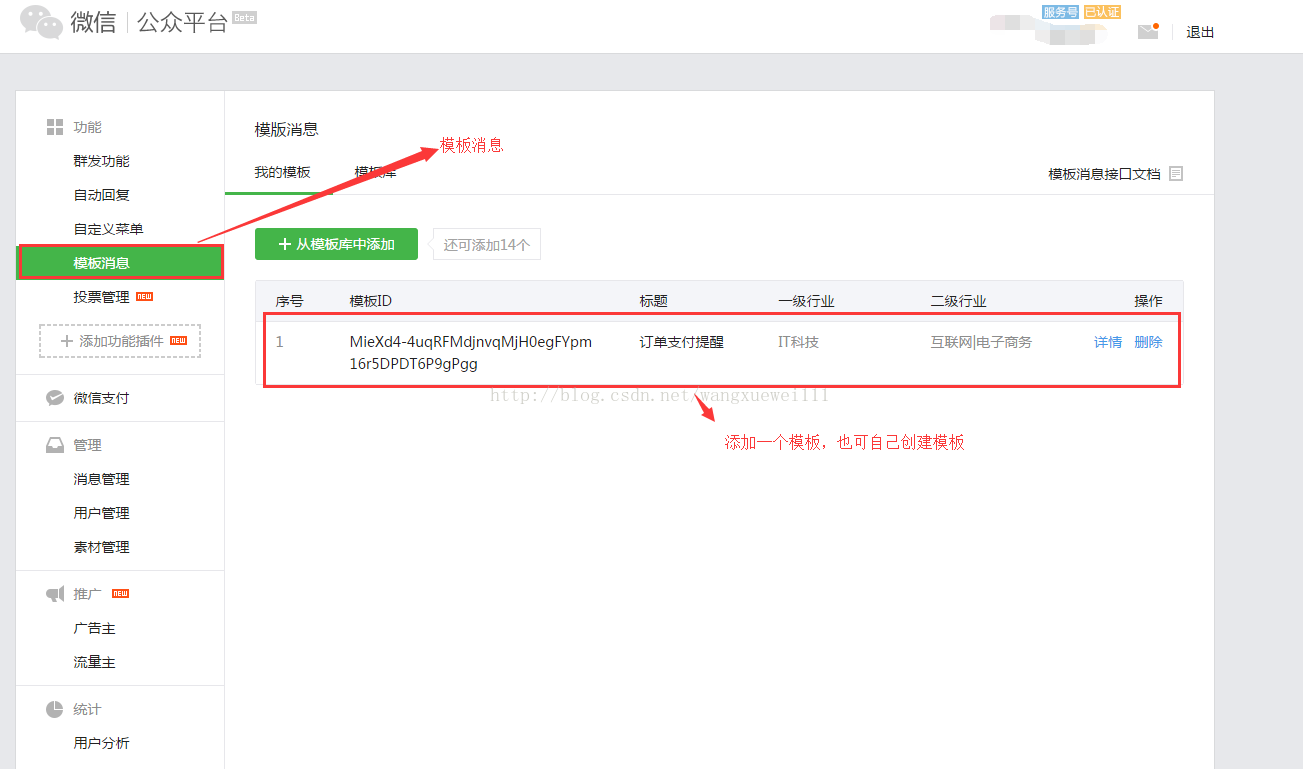

3.代码实现
openId:openId为用户与该公众账号之间代表用户的唯一标示
以下类中涉及到生成token,关闭订单接口调用,获取配置文件信息,和工具类,在其他文章中有具体代码实现
package com.zhrd.bussinss.platform.controller.rest;import java.io.File;import java.io.FileInputStream;import java.io.InputStream;import java.security.KeyStore;import java.text.SimpleDateFormat;import java.util.ArrayList;import java.util.Date;import java.util.HashMap;import java.util.List;import java.util.Map;import javax.net.ssl.SSLContext;import javax.servlet.http.HttpServletRequest;import javax.servlet.http.HttpServletResponse;import net.sf.json.JSONObject;import org.apache.http.HttpEntity;import org.apache.http.client.methods.CloseableHttpResponse;import org.apache.http.client.methods.HttpPost;import org.apache.http.conn.ssl.SSLConnectionSocketFactory;import org.apache.http.conn.ssl.SSLContexts;import org.apache.http.entity.StringEntity;import org.apache.http.impl.client.CloseableHttpClient;import org.apache.http.impl.client.HttpClients;import org.apache.http.util.EntityUtils;import org.dom4j.Document;import org.dom4j.DocumentHelper;import org.dom4j.Element;import org.dom4j.io.SAXReader;import org.springframework.beans.factory.annotation.Autowired;import org.springframework.web.bind.annotation.RequestMapping;import org.springframework.web.bind.annotation.RequestMethod;import org.springframework.web.bind.annotation.ResponseBody;import org.springframework.web.bind.annotation.RestController;import com.zhrd.bussinss.platform.bo.JsPay;import com.zhrd.bussinss.platform.bo.PayHist;import com.zhrd.bussinss.platform.constants.PayHistoryPayStatus;import com.zhrd.bussinss.platform.constants.PayHistoryPayType;import com.zhrd.bussinss.platform.service.GetWeiXinAccessTokenService;import com.zhrd.bussinss.platform.service.WeiXinPayService;import com.zhrd.bussinss.platform.utils.CloseWeiXinOrderUtils;import com.zhrd.bussinss.platform.utils.CustomizedPropertyPlaceholderConfigurer;import com.zhrd.bussinss.platform.weixinPayUtils.ClientCustomSSL;@RestController@RequestMapping("/rest/weiXinSendMessage")public class WeiXinSendMessageRESTFULController { @Autowired WeiXinPayService weiXinPayService; @Autowired GetWeiXinAccessTokenService getWeiXinAccessTokenService; private static long standardTime = 1662652800000L; /** * 微信发送消息 * @param request * @param response * @return */ @RequestMapping(value="/weiXinSend",method=RequestMethod.GET) @ResponseBody public Object weiXinSend(HttpServletRequest request,HttpServletResponse response,String orderNo,String openId){ System.out.println("==========================微信发送消息开始========================"+getWeiXinAccessTokenService.accessToken()); try{ KeyStore keyStore = KeyStore.getInstance("PKCS12"); FileInputStream instream = new FileInputStream(new File( CustomizedPropertyPlaceholderConfigurer.getContextProperty("wx.cert").toString())); try { keyStore.load(instream, "见邮件".toCharArray()); }finally { instream.close(); } // Trust own CA and all self-signed certs SSLContext sslcontext = SSLContexts.custom().loadKeyMaterial(keyStore, "10061401".toCharArray()).build(); // Allow TLSv1 protocol only SSLConnectionSocketFactory sslsf = new SSLConnectionSocketFactory( sslcontext, new String[] { "TLSv1" }, null, SSLConnectionSocketFactory.ALLOW_ALL_HOSTNAME_VERIFIER); CloseableHttpClient httpclient = HttpClients.custom() .setSSLSocketFactory(sslsf).build(); // HttpGet httpget = new // HttpGet("https://api.mch.weixin.qq.com/secapi/pay/refund"); //获取token详见获取token的文章 HttpPost httppost = new HttpPost( "https://api.weixin.qq.com/cgi-bin/message/template/send?access_token="+getWeiXinAccessTokenService.accessToken()); PayHist ph = null; List<Map<String,Object>> td = weiXinPayService.getTrade(orderNo); Date dt = new Date(); SimpleDateFormat sdf = new SimpleDateFormat("yyyyMMddHHmmss"); String nonceStr = sdf.format(dt).toString(); Date now = new Date(); String tradePayNo = orderNo+String.format("%10d",standardTime - now.getTime()).substring(0, 10); System.out.println("订单标号orderNo======="+orderNo); System.out.println("10位随机数======="+String.format("%10d",standardTime - now.getTime()).substring(0, 10)); String price = Math.round(Float.valueOf(td.get(0).get("price").toString())*100)+""; Long timeExpireStrOld = dt.getTime(); //获取配置文件信息 详见获取配置文件信息的文章 Long timeNew = Long.parseLong(CustomizedPropertyPlaceholderConfigurer.getContextProperty("weixin.send2finish.overtime").toString()); Long timeExpireNew = timeExpireStrOld+timeNew; Date dtTimeExpire = new Date(timeExpireNew); SimpleDateFormat dtSdf = new SimpleDateFormat("yyyyMMddHHmmss"); String timeExpire = dtSdf.format(dtTimeExpire).toString(); System.out.println("nonceStr=="+nonceStr); System.out.println("orderNo=="+orderNo); System.out.println("price=="+price); System.out.println("timeStart=="+nonceStr); System.out.println("timeExpire=="+timeExpire); JSONObject resultJsPay = (JSONObject) getJsPay(nonceStr, "订单", tradePayNo, price, nonceStr,timeExpire,openId); resultJsPay.getString("prepayId"); System.out.println("================222prepay_id222========================="+resultJsPay.getString("prepayId").toString()); List<Map<String,Map<String,String>>> data = new ArrayList<Map<String,Map<String,String>>>(); Map<String,Map<String,String>> firstparam = new HashMap<String, Map<String,String>>(); Map<String,String> valueParam = new HashMap<String, String>(); valueParam.put("value", td.get(0).get("buyerName")+"(先生/女士)的订单"); valueParam.put("color", "#173177"); Map<String,String> valueParam1 = new HashMap<String, String>(); valueParam1.put("value", orderNo); valueParam1.put("color", "#173177"); Map<String,String> valueParam2 = new HashMap<String, String>(); valueParam2.put("value", "智慧社区爱生鲜订单"); valueParam2.put("color", "#173177"); Map<String,String> valueParam3 = new HashMap<String, String>(); valueParam3.put("value", td.get(0).get("price")+"元"); valueParam3.put("color", "#173177"); Map<String,String> valueParam4 = new HashMap<String, String>(); valueParam4.put("value", "等待支付"); valueParam4.put("color", "#173177"); Map<String,String> valueParam5 = new HashMap<String, String>(); valueParam5.put("value", "点击支付"); valueParam5.put("color", "#173177"); firstparam.put("first", valueParam); firstparam.put("keyword1", valueParam1); firstparam.put("keyword2", valueParam2); firstparam.put("keyword3", valueParam3); firstparam.put("keyword4", valueParam4); firstparam.put("remark", valueParam5); data.add(firstparam); JsPay jp = new JsPay(); jp.setTouser(openId); jp.setTemplate_id("MieXd4-4uqRFMdjnvqMjH0egFYpm16r5DPDT6P9gPgg"); jp.setTopcolor("#173177"); jp.setUrl("http://公众账号设置的链接/weixin_jspay/weixinJsPay/init.action?packageValue="+resultJsPay.getString("prepayId").toString()); jp.setData(data); JSONObject jsonObject = JSONObject.fromObject(jp); String str = new String(jsonObject.toString().getBytes("utf-8"), "iso8859-1"); // String xml = ClientCustomSSL.RefundNativePackage(weiXinRefundService.getTradePayNo(orderNo),nonceStr,totalFee,refundFee,nonceStr); try { System.out.println("data=========="+str.toString()); StringEntity se = new StringEntity(str.toString().replace("[", "").replace("]", "").toString()); httppost.setEntity(se); System.out.println("executing request" + httppost.getRequestLine()); CloseableHttpResponse responseEntry = httpclient.execute(httppost); try { HttpEntity entity = responseEntry.getEntity(); InputStream in = entity.getContent(); byte b[] = new byte[1024]; int len = 0; int temp=0; //所有读取的内容都使用temp接收 while((temp=in.read())!=-1){ //当没有读取完时,继续读取 b[len]=(byte)temp; len++; } in.close(); System.out.println(new String(b,0,len)); if (entity != null) { System.out.println("Response content length: " + entity.getContentLength()); System.out.println("==="+responseEntry.getEntity().toString()); JSONObject result = JSONObject.fromObject(new String(b,0,len)); if(result.getString("errmsg").equals("ok")){ ph = new PayHist(); ph.setTradePayUrl(""); ph.setPayTradeNo(orderNo); ph.setTradePayNo(tradePayNo); ph.setPayStatus(PayHistoryPayStatus.WECHAT_PAY_STATUS_WAIT); ph.setPayType(PayHistoryPayType.WECHAT_JS_PAY); List<PayHist> payHistList = weiXinPayService.getPayHist(orderNo,"wechat",""); if(payHistList == null || payHistList.size() == 0){ weiXinPayService.addPayHist(ph); }else{ //关闭订单详见取消订单的文章 JSONObject strStatus = (JSONObject) CloseWeiXinOrderUtils.closeWeiXinOrder(payHistList.get(0).getTradePayNo()); if(strStatus.getString("status").equals("success")){ System.out.println(ph.getTradePayNo()); weiXinPayService.updatePayHist(ph); } } } return result; } EntityUtils.consume(entity); } finally { responseEntry.close(); } } finally { httpclient.close(); } return null; }catch(Exception e){ e.printStackTrace(); JSONObject result = new JSONObject(); result.put("status","error"); result.put("msg",e.getMessage()); return result; } } public static Object getJsPay(String nonceStr,String orderDescribe,String orderNo,String price,String timeStart,String timeExpire,String openId) { try{ KeyStore keyStore = KeyStore.getInstance("PKCS12"); FileInputStream instream = new FileInputStream(new File( CustomizedPropertyPlaceholderConfigurer.getContextProperty("wx.cert").toString())); try { keyStore.load(instream, "10061401".toCharArray()); }finally { instream.close(); } // Trust own CA and all self-signed certs SSLContext sslcontext = SSLContexts.custom().loadKeyMaterial(keyStore, "见邮件".toCharArray()).build(); // Allow TLSv1 protocol only SSLConnectionSocketFactory sslsf = new SSLConnectionSocketFactory( sslcontext, new String[] { "TLSv1" }, null, SSLConnectionSocketFactory.ALLOW_ALL_HOSTNAME_VERIFIER); CloseableHttpClient httpclient = HttpClients.custom() .setSSLSocketFactory(sslsf).build(); // HttpGet httpget = new // HttpGet("https://api.mch.weixin.qq.com/secapi/pay/refund"); HttpPost httppost = new HttpPost( "https://api.mch.weixin.qq.com/pay/unifiedorder"); String xml = ClientCustomSSL.CreateJsApiPackage(nonceStr,orderDescribe,orderNo,price,timeStart,timeExpire,openId); try { StringEntity se = new StringEntity(xml); httppost.setEntity(se); System.out.println("executing request" + httppost.getRequestLine()); CloseableHttpResponse responseEntry = httpclient.execute(httppost); try { HttpEntity entity = responseEntry.getEntity(); System.out.println("----------------------------------------"); System.out.println(responseEntry.getStatusLine()); if (entity != null) { System.out.println("Response content length: " + entity.getContentLength()); SAXReader saxReader = new SAXReader(); Document document = saxReader.read(entity.getContent()); Element rootElt = document.getRootElement(); Document documentXml =DocumentHelper.parseText(xml); Element rootEltXml = documentXml.getRootElement(); System.out.println("根节点:" + rootElt.getName()); System.out.println("==="+rootElt.elementText("result_code")); System.out.println("==="+rootElt.elementText("return_msg")); String resultCode = rootElt.elementText("result_code"); JSONObject result = new JSONObject(); if(resultCode.equals("SUCCESS")){ System.out.println("=================prepay_id===================="+ rootElt.elementText("prepay_id")); result.put("prepayId", rootElt.elementText("prepay_id")); result.put("sign",rootEltXml.elementText("sign")); result.put("status","success"); result.put("msg","success"); }else{ result.put("status","false"); result.put("msg",rootElt.elementText("err_code_des")); } return result; } EntityUtils.consume(entity); } finally { responseEntry.close(); } } finally { httpclient.close(); } return null; }catch(Exception e){ e.printStackTrace(); JSONObject result = new JSONObject(); result.put("status","error"); result.put("msg",e.getMessage()); return result; } } }4.weixin_jspay项目中代码实现
控制层代码
package com.weixin.jspay.controller;import javax.servlet.http.HttpServletRequest;import javax.servlet.http.HttpServletResponse;import org.springframework.stereotype.Controller;import org.springframework.web.bind.annotation.RequestMapping;import org.springframework.web.bind.annotation.RequestMethod;@Controller@RequestMapping("/weixinJsPay")public class WeiXinJsPayController { @RequestMapping(value = "/init", method = RequestMethod.GET) public String init( HttpServletRequest request,HttpServletResponse response,String packageValue,String paySign) { System.out.println("===================微信jsPay开始================="); System.out.println("packageValue==============="+packageValue); System.out.println("paySign====================="+paySign); request.setAttribute("packageValue", "prepay_id=" + packageValue); request.setAttribute("paySign", paySign); System.out.println("===================微信jsPay页面跳转开始================="); return "weixin"; } }
jsp代码
<%@ page language="java" contentType="text/html; charset=utf-8" pageEncoding="utf-8"%><!DOCTYPE html PUBLIC "-//W3C//DTD HTML 4.01 Transitional//EN" "http://www.w3.org/TR/html4/loose.dtd"><html><head><script type="text/javascript" src="/weixin_jspay/js/md5.js"></script> <script language="javascript"> window.onload=function(){ var packageValue = '${packageValue}'; var paySign = '${paySign}'; alert("packageValue======"+packageValue); alert("paySign======"+paySign); var signString ="appId=见公共账号&nonceStr=随机字符串&package="+packageValue+"&paySign="+paySign+"&signType=MD5&timeStamp=时间"; //alert(signString); var md5SignValue= ("" + CryptoJS.MD5(signString)).toUpperCase(); //alert(md5SignValue); WeixinJSBridge.invoke('getBrandWCPayRequest',{ "appId" : "<span style="font-family: Arial, Helvetica, sans-serif;">见公共账号</span>", "timeStamp" : "1395712654", "nonceStr" : "123456", "package" : packageValue, "signType" : "MD5", "paySign" : md5SignValue },function(res){ alert(res.err_msg); WeixinJSBridge.log(res.err_msg); if(res.err_msg == "get_brand_wcpay_request:ok"){ alert("微信支付成功"); }else if(res.err_msg == "get_brand_wcpay_request:cancel"){ alert("用户取消支付"); }else{ alert("支付失败"); } }) } </script> </head> <body> <button type="button" onclick="callpay('${packageValue}','${paySign}')" >微信jsPay</button> </body></html> 微信支付MD5.js:md5.js 和微信支付开发文档:下载地址
以上就是本文的全部内容,希望对大家的学习有所帮助,也希望大家多多支持脚本之家。
(责任编辑:)




